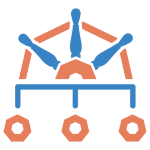Source Configuration
Depending on the engine/source that creates a PolicyReport, there are differences in the meaningful presentation of the information provided. To address this, it is possible to adjust the visualization per source in Policy Reporter UI.
Example
ui:
enabled: true
sources:
- name: kyverno
exceptions: true
type: status
excludes:
results:
- warnsources:
- name: kyverno
exceptions: true
type: status
excludes:
results:
- warnConfiguration
Name
The name of a source configuration relates to the source field in the related PolicyReports. The example above relates to all reports producded by Kyverno which sets the source field in its report to kyverno.
Exception
This relates to the Policy Reporter Plugin System which provides an optional exceptions API. When enabled it shows Button to create exceptions for a given Resource and Policy. This feature only works when a Plugin for the given source exists which implements the execptions API.
Excludes
This option makes it possible to hide different information from the UI which are uninteresting. This can be a list of results, severities, namespaceKinds or clusterKinds.
Since Kyverno validation does not produce warn results, we do not want to display it in our Kyverno dashboards, so we exclude it in our example configuration.
Type
Some sources like Trivy don't produce pass results and mainly show existing failures. In this cases the default dashboards don't produce much value because they give no insights which failures are really important. For this sources you can set the type to severity. Means all information will be grouped by severity rather then the result which makes them more valuable.
The type has no effect on dashboards in which multiple sources are visible and some of them use the default value.