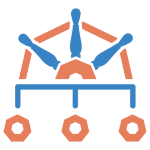Helm Chart
The provided Helm Chart is the easiest way to install and configure Policy Reporter. Depending on your usage, it provides several values to customize Policy Reporter and its optional components to your individual needs.
Helm Repository
helm repo add policy-reporter https://kyverno.github.io/policy-reporter
helm repo updateHelm Chart OCI
The Policy Reporter Helm Chart is also available as an OCI artifact in the Kyverno GitHub Container Registry at charts/policy-reporter.
Configuration
By default most available features are disabled. So it's up to the user to enable or configure the features needed. This approach reduces the required resources to a bare minimum.
TIP
See the complete values.yaml for reference.
Structure
The Helm Chart consists of:
- templates to setup and configure the Policy Reporter Core application
- templates to setup and configure Policy Reporter UI (via options under the
uiHelm chart value) - templates to setup and configure the Kyverno and Trivy plugins (via options under the
plugin.kyvernoandplugin.trivyHelm chart values respectively) - templates to simplify integration with the Prometheus Operator (via options under the
monitoringHelm chart value)
Policy Reporter
Details on configuring the various functions can be found on the respective function pages.
High Available Setup
The High Available setup makes it possible to deploy more then one instance of Policy Reporter without the issue of duplicated pushes. By default HA mode will be enabled if the replicaCount is higher then 1.
Policy Reporter uses LeaderElection, to ensure that only one instance is responsible to send pushes for new PolicyReportResults. Other features like API requests and metrics are loadbalanced between each instance.
The High Available setup also adds an PodDisruptionBudget with a default minAvailable of 1. Both, LeaderElection as well as the PodDisruptionBudget can be configured to you personal needs.
replicaCount: 3
# enabled if replicaCount > 1
podDisruptionBudget:
# -- Configures the minimum available pods for policy-reporter disruptions.
# Cannot be used if `maxUnavailable` is set.
minAvailable: 1
# -- Configures the maximum unavailable pods for policy-reporter disruptions.
# Cannot be used if `minAvailable` is set.
maxUnavailable:
# required when policy-reporter runs in HA mode and you have targets configured
# if no targets are configured, leaderElection is disabled automatically
# will be enabled when replicaCount > 1
leaderElection:
enabled: false
releaseOnCancel: true
leaseDuration: 15
renewDeadline: 10
retryPeriod: 2NetworkPolicy
If enabled, the Helm Chart creates a NetworkPolicy resource to allow Policy Reporter egress traffic to the Kubernetes API (defaults to port 6443) as well as ingress traffic to the Policy Reporter REST API from the Policy Reporter UI. Ingress and egress rules for additional targets or monitoring tools can be extended as needed.
INFO
Make sure that your default network policy allows ingress traffic to the DNS service so that Policy Reporter and its components can resolve the DNS names used.
networkPolicy:
enabled: true
egress:
- to:
ports:
- protocol: TCP
port: 6443
ingress: []Ingress
Serve the API over a hostname with the integrated Ingress support. This is mainly needed for the Multi Tenant feature of Policy Reporter UI. In this case make sure that the API is not reachable for the outside world.
ingress:
enabled: true
annotations:
nginx.ingress.kubernetes.io/rewrite-target: /$1
hosts:
- host: domain.com
paths:
- path: '/(.*)'
pathType: ImplementationSpecificPolicy Reporter UI
Details on configuring the various functions can be found on the respective function pages.
Enable Policy Reporter UI
Enable to optional Policy Reporter UI component
ui:
enabled: trueCustomBoard CRD
Since Helm Chart v3.7.0 its possible to manage CustomBoards via the new CustomBoard and NamespaceCustomBoard CRDs. You need to opt in to this feature by setting ui.crds.customBoard to true.
The CRDs allowing all known configurations from the current static configutation. NamespaceCustomBoard do not show cluster scoped results and are always restricted to the results from the Namespace they are applied to.
Example
ui:
enabled: true
customBoards:
- name: System
namespaces:
list:
- kube-system
- kyverno
- policy-reporterkind: CustomBoard
apiVersion: ui.policyreporter.kyverno.io/v1alpha1
metadata:
name: kyverno-results
spec:
title: Kyverno Results
display: resources
namespaces:
labelSelector:
kubernetes.io/metadata.name: '*'
sources:
list: [kyverno, KyvernoValidatingPolicy]
filter:
results:
include: ["fail", "pass"]
accessControl:
groups: []kind: NamespaceCustomBoard
apiVersion: ui.policyreporter.kyverno.io/v1alpha1
metadata:
name: fail-board
namespace: kube-system
spec:
title: Kube System Failures
display: results
sources:
list: [kyverno, KyvernoValidatingPolicy]
filter:
results:
include: ["fail"]
accessControl:
emails: []High Available Setup
Because all features are stateless, you can deploy Policy Reporter UI without additional needs in HA mode (replicaCount > 1).
The High Available setup adds an PodDisruptionBudget with a minAvailable of 1. The PodDisruptionBudget can be configured to you personal needs.
ui:
enabled: true
replicaCount: 3
# enabled if replicaCount > 1
podDisruptionBudget:
# -- Configures the minimum available pods for policy-reporter-ui disruptions.
# Cannot be used if `maxUnavailable` is set.
minAvailable: 1
# -- Configures the maximum unavailable pods for policy-reporter-ui disruptions.
# Cannot be used if `minAvailable` is set.
maxUnavailable:NetworkPolicy
If enabled, it creates an additional NetworkPolicy to allow ingress traffic to the Policy Reporter UI on the service port and egress traffic to the Kubernetes API (defaults to port 6443), Policy Reporter and enabled plugins. Ingress and Egress rules can be extended as needed.
INFO
Make sure that your default network policy allows ingress traffic to the DNS service so that Policy Reporter and its components can resolve the DNS names used.
ui:
enabled: true
networkPolicy:
enabled: true
ingress: []
egress:
- ports:
- protocol: TCP
port: 6443Ingress
Serve the UI over a hostname with the integrated Ingress support.
ui:
enabled: true
ingress:
enabled: true
annotations:
nginx.ingress.kubernetes.io/rewrite-target: /$1
hosts:
- host: domain.com
paths:
- path: '/(.*)'
pathType: ImplementationSpecificIt is also possible to serve the Policy Reporter UI on a subpath by making appropriate changes to the ingress configuration. For example, if you wanted to serve the UI on /policy-reporter-ui/:
ui:
enabled: true
ingress:
enabled: true
annotations:
nginx.ingress.kubernetes.io/rewrite-target: /$1
hosts:
- host: domain.com
paths:
- path: '/policy-reporter-ui/(.*)'
pathType: ImplementationSpecificImportantly, the trailing slash must be specified in order for the web resources to be fetched correctly, i.e, you must access the Policy Reporter UI at http(s)://domain.com/policy-reporter-ui/.
Kyverno Plugin
Details on configuring the various functions can be found on the respective function pages.
Enable Kyverno Plugin
Enable to optional Kyverno Plugin
plugin:
kyverno:
enabled: trueHigh Available Setup
In HA mode Kyverno Plugin uses LeaderElection to ensure that only one instance is responsible for managing enforce violation PolicyReports. Other features like API requests are loadbalanced between each instance. This means, if plugin.kyverno.blockReports.enabled is false, leaderElection is not needed and will be disabled.
The High Available setup also adds an PodDisruptionBudget with a minAvailable of 1. Both, LeaderElection as well as the PodDisruptionBudget can be configured to you personal needs.
plugin:
kyverno:
enabled: true
replicaCount: 3
# enabled if replicaCount > 1
podDisruptionBudget:
# -- Configures the minimum available pods for policy-reporter disruptions.
# Cannot be used if `maxUnavailable` is set.
minAvailable: 1
# -- Configures the maximum unavailable pods for policy-reporter disruptions.
# Cannot be used if `minAvailable` is set.
maxUnavailable:
# required when running in HA mode and the "blockReports" feature is enabled
# if "blockReports" is disabled, leaderElection is also disabled automatically
# will be enabled when replicaCount > 1
leaderElection:
releaseOnCancel: true
leaseDuration: 15
renewDeadline: 10
retryPeriod: 2NetworkPolicy
If enabled, the Helm Chart creates a NetworkPolicy resource to allow the Kyverno Plugin egress traffic to the Kubernetes API (defaults to port 6443) as well as ingress traffic to the REST API of the Policy Reporter UI. Ingress and egress rules can be extended as needed.
INFO
Make sure that your default network policy allows ingress traffic to the DNS service so that Policy Reporter and its components can resolve the DNS names used.
plugin:
kyverno:
enabled: true
networkPolicy:
enabled: true
egress:
- to:
ports:
- protocol: TCP
port: 6443
ingress: []Ingress
Serve the API over a hostname with the integrated Ingress support. This is mainly needed for the Multi Tenant feature of Policy Reporter UI. In this case make sure that the API is not reachable for the outside world.
plugin:
kyverno:
enabled: true
ingress:
enabled: true
annotations:
nginx.ingress.kubernetes.io/rewrite-target: /$1
hosts:
- host: domain.com
paths:
- path: '/(.*)'
pathType: ImplementationSpecificTrivy Plugin
Details on configuring the various functions can be found on the respective function pages.
Enable Trivy Plugin
Enable to optional Kyverno Plugin
plugin:
trivy:
enabled: trueHigh Available Setup
Because all features are stateless, you can deploy the Trivy Plugin without additional needs in HA mode (replicaCount > 1).
The High Available setup adds an PodDisruptionBudget with a minAvailable of 1. The PodDisruptionBudget can be configured to you personal needs.
plugin:
trivy:
enabled: true
replicaCount: 3
# enabled if replicaCount > 1
podDisruptionBudget:
# -- Configures the minimum available pods for policy-reporter disruptions.
# Cannot be used if `maxUnavailable` is set.
minAvailable: 1
# -- Configures the maximum unavailable pods for policy-reporter disruptions.
# Cannot be used if `minAvailable` is set.
maxUnavailable:NetworkPolicy
If enabled, the Helm Chart creates a NetworkPolicy resource to allow the Trivy Plugin egress traffic to the Policy Reporter REST API as well as ingress traffic to the Policy Reporter UI REST API. Ingress and egress rules can be extended as needed.
INFO
Make sure that your default network policy allows ingress traffic to the DNS service so that Policy Reporter and its components can resolve the DNS names used.
plugin:
trivy:
enabled: true
networkPolicy:
enabled: true
egress: []
ingress: []Ingress
Serve the API over a hostname with the integrated Ingress support. This is mainly needed for the Multi Tenant feature of Policy Reporter UI. In this case make sure that the API is not reachable for the outside world.
plugin:
trivy:
enabled: true
ingress:
enabled: true
annotations:
nginx.ingress.kubernetes.io/rewrite-target: /$1
hosts:
- host: domain.com
paths:
- path: '/(.*)'
pathType: ImplementationSpecificMonitoring
The Monitoring Subchart integrates Policy Reporter into the Prometheus Operator.
This Subchart creates a ServiceMonitor for the available /metrics endpoint of Policy Reporter to be fetched from Prometheus along with three preconfigured dashboards (as ConfigMaps) for the provided Grafana.
Enable Monitoring
Enable to optional Kyverno Plugin
monitoring:
enabled: trueServiceMonitor
By default, the ServiceMonitor is created in the Helm release namespace without additional labels. Depending on your installation you may have to add labels to match the serviceMonitorSelector of your Prometheus CRD. If you use the Helm Chart from the Prometheus community as linked above, you need a label release with the release name of your Prometheus operator installation. The serviceMonitor.namespace configuration is optional and can be changed as needed.
monitoring:
enabled: true
serviceMonitor:
# HonorLabels chooses the metrics labels on collisions with target labels
honorLabels: false
# allow to override the namespace for serviceMonitor
namespace:
# labels to match the serviceMonitorSelector of the Prometheus Resource
labels: {}
# https://github.com/prometheus-operator/prometheus-operator/blob/main/Documentation/api.md#relabelconfig
relabelings: []
# see serviceMonitor.relabelings
metricRelabelings: []
# optional namespaceSelector
namespaceSelector: {}
# optional scrapeTimeout
scrapeTimeout:
# optional scrape interval
interval:Grafana Dashboards
To ensure that the ConfigMaps are identified as dashboards for Grafana, they need a special label grafana_dashboard and must be in the namespace of the Grafana installation.
The required label is preconfigured but can be changed if needed. The namespace must set. It is also possible to disable the ConfigMaps entirely.
monitoring:
enabled: true
grafana:
# namespace for configMap of grafana dashboards
namespace:
dashboards:
# Enable the deployment of grafana dashboards
enabled: true
# Label to find dashboards using the k8s sidecar
label: grafana_dashboard
value: '1'
labelFilter: []
multicluster:
enabled: false
label: cluster
enable:
overview: true
policyReportDetails: true
clusterPolicyReportDetails: true
folder:
# Annotation to enable folder storage using the k8s sidecar
annotation: grafana_folder
# Grafana folder in which to store the dashboards
name: Policy Reporter
datasource:
label: Prometheus
pluginId: prometheus
pluginName: Prometheus
# -- create GrafanaDashboard custom resource referencing to the configMap.
# according to https://grafana-operator.github.io/grafana-operator/docs/examples/dashboard_from_configmap/readme/
grafanaDashboard:
enabled: false
folder: kyverno
allowCrossNamespaceImport: true
matchLabels:
dashboards: 'grafana'Dashboard Views
Depending on your PolicyReports, some result types like skipped or error are not supported. Also, depending on the size of your cluster and the number of namespaces, some parts are too small to be clearly arranged. To be flexible, the chart allows you to hide parts of the dashboard and change the height of the different components.
monitoring:
enabled: true
policyReportDetails:
firstStatusRow:
height: 8
secondStatusRow:
enabled: true
height: 2
statusTimeline:
enabled: true
height: 8
passTable:
enabled: true
height: 8
failTable:
enabled: true
height: 8
warningTable:
enabled: true
height: 4
errorTable:
enabled: true
height: 4
clusterPolicyReportDetails:
statusRow:
height: 6
statusTimeline:
enabled: true
height: 8
passTable:
enabled: true
height: 8
failTable:
enabled: true
height: 8
warningTable:
enabled: true
height: 4
errorTable:
enabled: true
height: 4
policyReportOverview:
failingSummaryRow:
height: 8
failingTimeline:
height: 10
failingPolicyRuleTable:
height: 10
failingClusterPolicyRuleTable:
height: 10