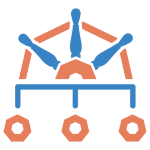Custom Boards
Custom Boards allows you to configure additional dashboards with a custom subset of sources and namespaces, selected via a list and/or label selector.
You can also configure filter and how you want to display your results to reflect the needs of the users.
INFO
We support the CustomBoard and NamespaceCustomBoard CRD since Policy Reporter UI v2.5.0. You need to opt in by setting ui.crds.customBoard to true in the Helm Chart (since v3.7.0)
The only difference between CustomBoard and NamespaceCustomBoard is that you can not set a namespace filter in NamespaceCustomBoard as always only show results for the namespace they are applied to. NamespaceCustomBoard also do not show cluster scoped results.
Namespace List
Basic Setup with a fixed list of namespaces.
ui:
enabled: true
customBoards:
- name: System
namespaces:
list:
- kube-system
- kyverno
- policy-reportercustomBoards:
- name: System
namespaces:
list:
- kube-system
- kyverno
- policy-reporterkind: CustomBoard
apiVersion: ui.policyreporter.kyverno.io/v1alpha1
metadata:
name: kyverno-results
spec:
title: System
namespaces:
list:
- kube-system
- kyverno
- policy-reporterkind: NamespaceCustomBoard
apiVersion: ui.policyreporter.kyverno.io/v1alpha1
metadata:
name: policy-reporter
namespace: policy-reporter
spec:
title: Policy Reporter
sources:
list: [kyverno]Screenshot
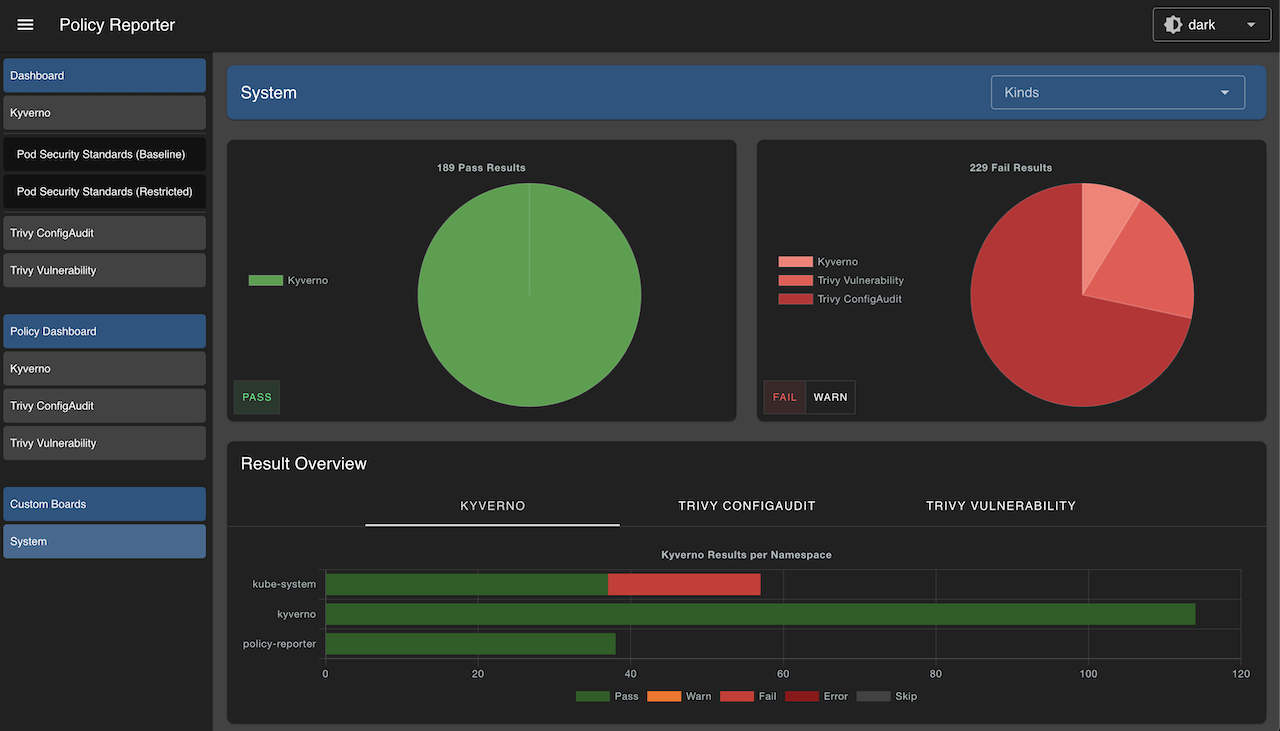
Namespace Selector
Setup a flexible list of namespaces by using a namespace label selector. Label selectors supporting different operations like equal, exists, one of and doesnotexist.
ui:
enabled: true
customBoards:
- name: System
namespaces:
selector:
group: system # equal check
app: '*' # label exists
service: '!*' # label does not exists
tools: 'kyverno,falco' # label tools is one of the defined values: [kyverno, falco]customBoards:
- name: System
namespaces:
selector:
group: system # equal check
app: '*' # label exists
service: '!*' # label does not exists
tools: 'kyverno,falco' # label tools is one of the defined values: [kyverno, falco]kind: CustomBoard
apiVersion: ui.policyreporter.kyverno.io/v1alpha1
metadata:
name: system
spec:
title: System
namespaces:
selector:
group: system # equal check
app: '*' # label exists
service: '!*' # label does not exists
tools: 'kyverno,falco' # label tools is one of the defined values: [kyverno, falco]Screenshot
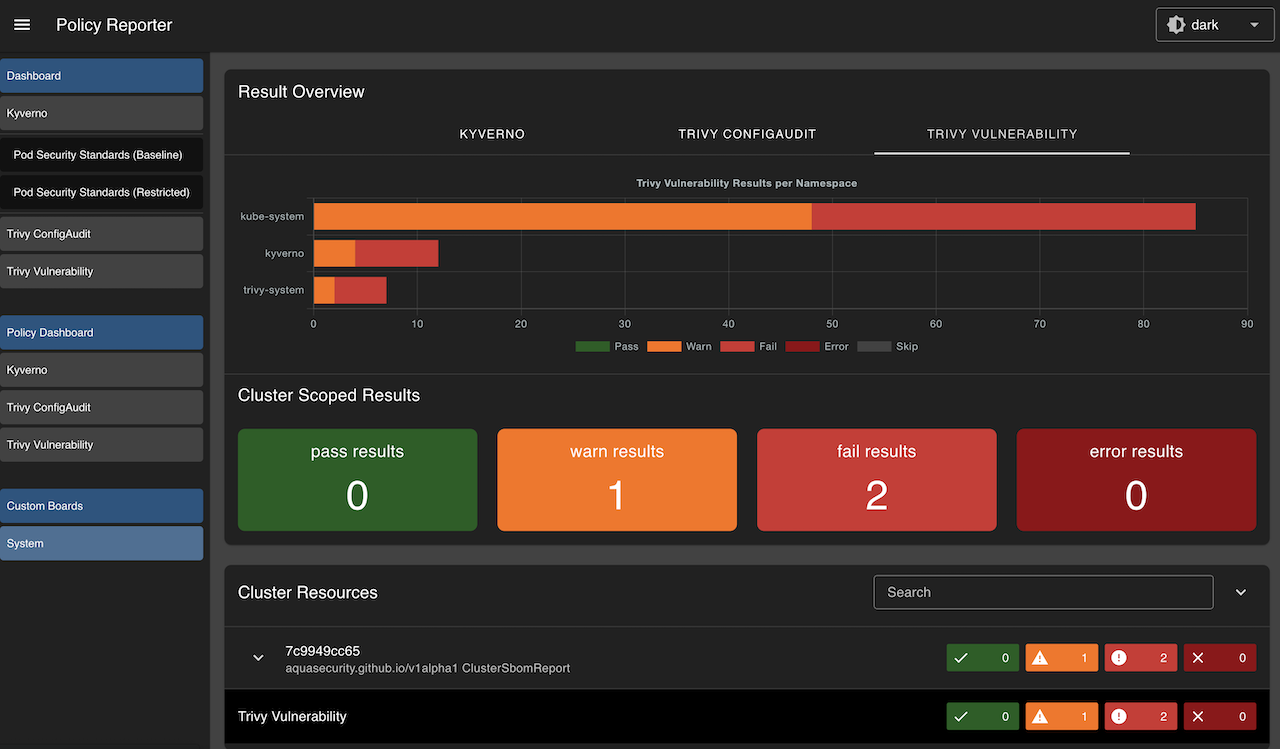
Source List
Restrict the displayed sources.
ui:
enabled: true
customBoards:
- name: System
clusterScope:
enabled: true
namespaces:
selector:
group: system
sources:
list: [kyverno]customBoards:
- name: System
clusterScope:
enabled: true
namespaces:
selector:
group: system
sources:
list: [kyverno]kind: CustomBoard
apiVersion: ui.policyreporter.kyverno.io/v1alpha1
metadata:
name: system
spec:
title: System
namespaces:
selector:
group: system
sources:
list: [kyverno]Screenshot
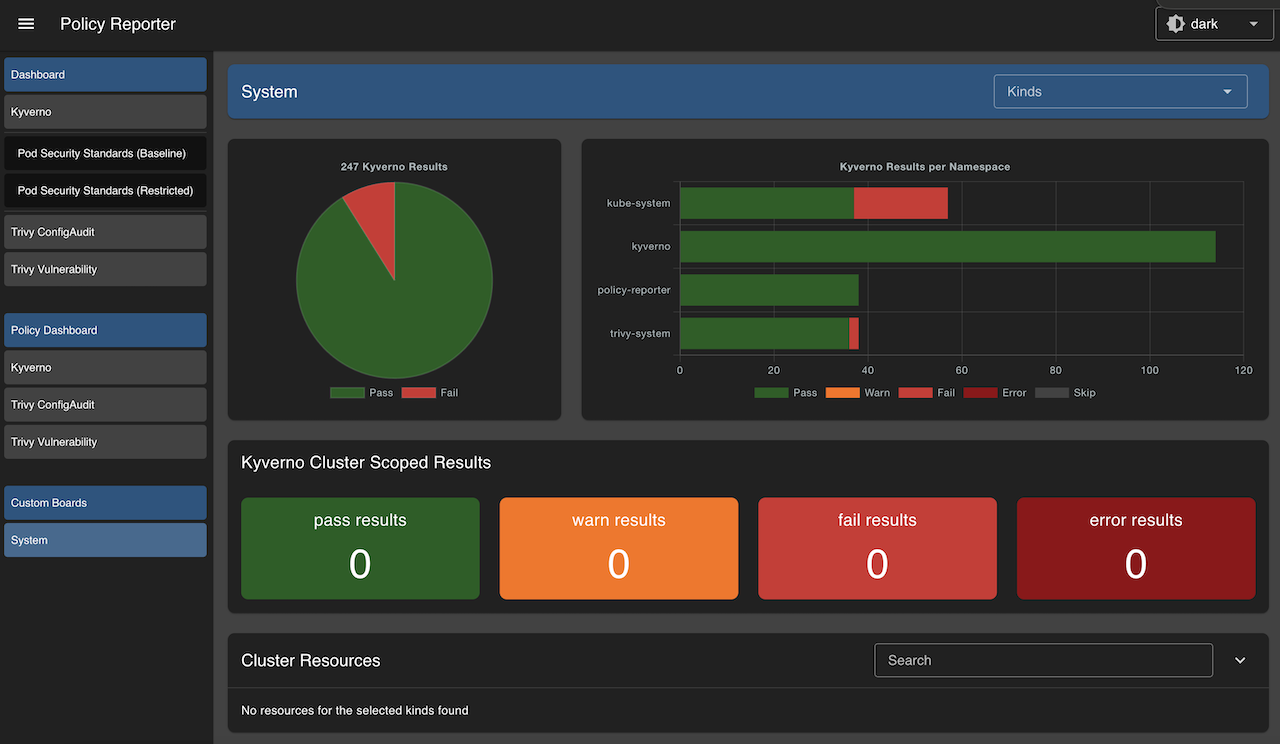
Filter
Filters can be used to reduce displayed information to the needed minimum. Currently only include filters are supported. You can set a results, severities, namespaceKinds and clusterKinds filter.
Example
Configure a filter to only show fail results of your Deployment in all namespaces with a group:system label, produced by kyverno.
ui:
enabled: true
customBoards:
- name: System
clusterScope:
enabled: true
namespaces:
selector:
group: system
sources:
list: [kyverno]
filter:
results:
include: [fail]
namespaceKinds:
include: [Deployment]customBoards:
- name: System
clusterScope:
enabled: true
namespaces:
selector:
group: system
sources:
list: [kyverno]
filter:
results:
include: [fail]
namespaceKinds:
include: [Deployment]kind: CustomBoard
apiVersion: ui.policyreporter.kyverno.io/v1alpha1
metadata:
name: system
spec:
title: System
namespaces:
selector:
group: system
sources:
list: [kyverno]
filter:
results:
include: [fail]
namespaceKinds:
include: [Deployment]Display
The new UI shows the results grouped by resources in all automatically generated dashboards and by default in custom boards. For users who prefer the old visualization, it is possible to set display to results. In this mode, the dashboard will instead display a table with all results in the specified namespaces.
Example
ui:
enabled: true
customBoards:
- name: System
display: results
clusterScope:
enabled: true
namespaces:
selector:
group: system
sources:
list: [kyverno]
filter:
include:
results: [fail]
namespaceKinds: [Deployment]customBoards:
- name: System
display: results
clusterScope:
enabled: true
namespaces:
selector:
group: system
sources:
list: [kyverno]
filter:
include:
results: [fail]
namespaceKinds: [Deployment]kind: CustomBoard
apiVersion: ui.policyreporter.kyverno.io/v1alpha1
metadata:
name: system
spec:
title: System
display: results
clusterScope:
enabled: true
namespaces:
selector:
group: system
sources:
list: [kyverno]
filter:
results:
include: [fail]
namespaceKinds:
include: [Deployment]Screenshot