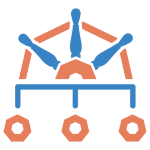Authentication
With Policy Reporter UI v2 it is possible to use either OAuth2 or OpenIDConnect as authentication mechanism.
OAuth2
Policy Reporter UI v2 supports a fixed set of oauth2 providers. If the provider of your choice is not yet supported, you can submit a feature request for it.
Supported Provider
- amazon
- gitlab
- github
- apple
- yandex
- azuread
Example Configuration (GitHub Provider)
Since the callback URL depends on your setup, you must explicitly configure it.
ui:
oauth:
enabled: true
clientId: c79c02881aa1...
clientSecret: fb2035255d0bd182c9...
provider: github
callback: http://localhost:8082/callbackoauth:
enabled: true
clientId: c79c02881aa1...
clientSecret: fb2035255d0bd182c9...
provider: github
callback: http://localhost:8082/callback# secret example
apiVersion: v1
kind: Secret
metadata:
name: github-provider
data:
clientId: Yzc5YzAyODgxYWEx # c79c02881aa1...
clientSecret: ZmIyMDM1MjU1ZDBiZDE4MmM5 # fb2035255d0bd182c9...
provider: Z2l0aHVi # github
# values.yaml
ui:
oauth:
enabled: true
secretRef: 'github-provider'
callback: http://localhost:8082/callbackOpenIDConnect
This authentication mechanism supports all compatible services and systems.
Available Configuration
| Label | Description | Defaults |
|---|---|---|
enabled | Enables OpenIDConnect Authentication | false |
clientId | Client ID of your Application | required |
clientSecret | Client Secret of your Application | required |
callbackUrl | Local accessable callback API of your Policy Reporter UI instance | required |
discoveryUrl | Discovery URL of your OpenIDConnect Provider | required |
certificate | Optional: file path to your TLS Certificate | "" |
skipTLS | Optional: skips TLS verification | false |
Example Configuration (Keycloak)
Since the callback URL depends on your setup, you must explicitly configure it.
ui:
openIDConnect:
enabled: true
clientId: policy-reporter
clientSecret: c11cYF9tNtL94w....
callbackUrl: http://localhost:8082/callback
discoveryUrl: 'https://keycloak.instance.de/realms/policy-reporter'openIDConnect:
enabled: true
clientId: policy-reporter
clientSecret: c11cYF9tNtL94w....
callbackUrl: http://localhost:8082/callback
discoveryUrl: 'https://keycloak.instance.de/realms/policy-reporter'# secret example
apiVersion: v1
kind: Secret
metadata:
name: keycloak-provider
data:
clientId: Yzc5YzAyODgxYWEx
clientSecret: ZmIyMDM1MjU1ZDBiZDE4MmM5
discoveryUrl: aHR0cHM6Ly9rZXljbG9hay5pbnN0YW5jZS5kZS9yZWFsbXMvcG9saWN5LXJlcG9ydGVy
# values.yaml
ui:
openIDConnect:
enabled: true
callback: http://localhost:8082/callback
secretRef: 'keycloak-provider'Access Control
The current MVP provides access management for OAuth and OpenIDConnect for cluster, default boards and custom board access.
Allow E-Mail List
It is possible to configure access control for clusters, boards and custom boards by providing a list of user emails that are allowed to access them.
Example
- Allow a set of users to access all generated resource- and policy dashboards.
- Allow a set of users to access the Infrastructure custom board.
- Allow a set of users to access the Cluster 2 cluster.
ui:
clusters:
- name: Default
host: http://policy-reporter:8080
- name: Cluster 2
host: http://policy-reporter.company.com
accessControl:
emails: ['infra@company.com', 'admin@company.com']
boards:
accessControl:
emails: ['admin@company.com']
customBoards:
- name: Infrastructure
namespaces:
selector:
team: infra
accessControl:
emails: ['infra@company.com']clusters:
- name: Default
host: http://policy-reporter:8080
- name: Cluster 2
host: http://policy-reporter.company.com
accessControl:
emails: ['admin@company.com', 'infra@company.com']
boards:
accessControl:
emails: ['admin@company.com']
customBoards:
- name: Infrastructure
namespaces:
selector:
team: infra
accessControl:
emails: ['infra@company.com']Allowed Groups
For OpenIDConnect only, it is possible to configure access control for clusters, boards and custom boards via groups by specifying a group claim that contains assigned groups in the access token.
Example
In this example, Keycloak is used as an OpenIDConnect provider and configured so that the roles of the user are mapped as "groups" to the generated access token.
- Allow a set of groups to access all generated resource- and policy dashboards.
- Allow a set of groups to access the Infrastructure custom board.
- Allow a set of groups to access the Cluster 2 cluster.
ui:
openIDConnect:
enabled: true
discoveryUrl: https://keycloak-admin.betreuer-plattform.de/realms/policy-reporter
callbackUrl: http://policy-reporter-ui:8080
clientId: policy-reporter
clientSecret: "secret"
groupClaim: "groups"
clusters:
- name: Default
host: http://policy-reporter:8080
- name: Cluster 2
host: http://policy-reporter.company.com
accessControl:
groups: ['admin', 'team-infra']
boards:
accessControl:
groups: ['admin']
customBoards:
- name: Infrastructure
namespaces:
selector:
team: infra
accessControl:
groups: ['team-infra']openIDConnect:
enabled: true
discoveryUrl: https://keycloak-admin.betreuer-plattform.de/realms/policy-reporter
callbackUrl: http://policy-reporter-ui:8080
clientId: policy-reporter
clientSecret: "secret"
groupClaim: "groups"
boards:
accessControl:
groups: ['admin']
customBoards:
- name: Infrastructure
namespaces:
selector:
team: infra
accessControl:
emails: ['team-infra']Session Management
By default, Policy Reporter UI maintains sessions on the server side as files. Cookies do not work because they exceed the maximum size for most OpenIDConnect provider tokens.
This management does not work correctly in a high-availability setup because each pod has its own file system without a shared volume.
Besides the default session management, it is possible to use a redis api-compatible storage to overcome the file-based limitations.
Options
The used storage solution can be configured via server.session.storage and supports filesystem and redis. Defaults to filesystem.
Available options are depending on the used storage.
Filesystem
| Option | Description | Default |
|---|---|---|
storage | Used storage solution, supports filesystem and redis | filesystem |
tempDir | Used directory for filebased management | /tmp |
Redis
| Option | Description | Default |
|---|---|---|
storage | Used storage solution, supports filesystem and redis | filesystem |
database | Used Database | 0 |
address | Storage Host URL. | (required) |
username | Authentication Username | (optional) |
password | Authentication Password | (optional) |